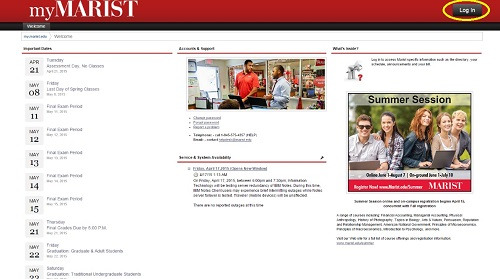-
About
- Friday, May 17, 6 p.m.
- Saturday, May 18, 11 a.m.
Commencement
Celebrating the Class of 2024
About
-
Academics
- Friday, May 17, 6 p.m.
- Saturday, May 18, 11 a.m.
Commencement
Celebrating the Class of 2024
Academics
-
Admission & Financial Aid
- Friday, May 17, 6 p.m.
- Saturday, May 18, 11 a.m.
Commencement
Celebrating the Class of 2024
Admission & Financial Aid
-
Student Life
- Friday, May 17, 6 p.m.
- Saturday, May 18, 11 a.m.
Commencement
Celebrating the Class of 2024
Student Life
- Athletics
servers
Information Technology
Finding your CWID on myMarist
How do I find my CWID online?
Your CWID is a unique 8-digit number given to you upon your acceptance to the college. It was listed in your admissions letter along with your username and password. If you do not know your CWID, follow the instructions below to obtain it.
- Logon to my.marist.edu
- Click on the Student Financial Services tab.

- Select "Award for Aid Year" under the Financial Aid Award section on the left
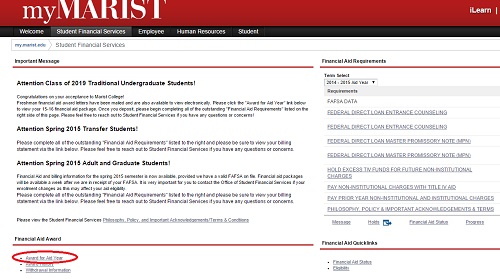
- Your CWID will be displayed on the top right.