-
About
- Friday, May 17, 6 p.m.
- Saturday, May 18, 11 a.m.
Commencement
Celebrating the Class of 2024
About
-
Academics
- Friday, May 17, 6 p.m.
- Saturday, May 18, 11 a.m.
Commencement
Celebrating the Class of 2024
Academics
-
Admission & Financial Aid
- Friday, May 17, 6 p.m.
- Saturday, May 18, 11 a.m.
Commencement
Celebrating the Class of 2024
Admission & Financial Aid
-
Student Life
- Friday, May 17, 6 p.m.
- Saturday, May 18, 11 a.m.
Commencement
Celebrating the Class of 2024
Student Life
- Athletics
An image of a letter being caught by a fishing pole with the text "Gone Phishing"
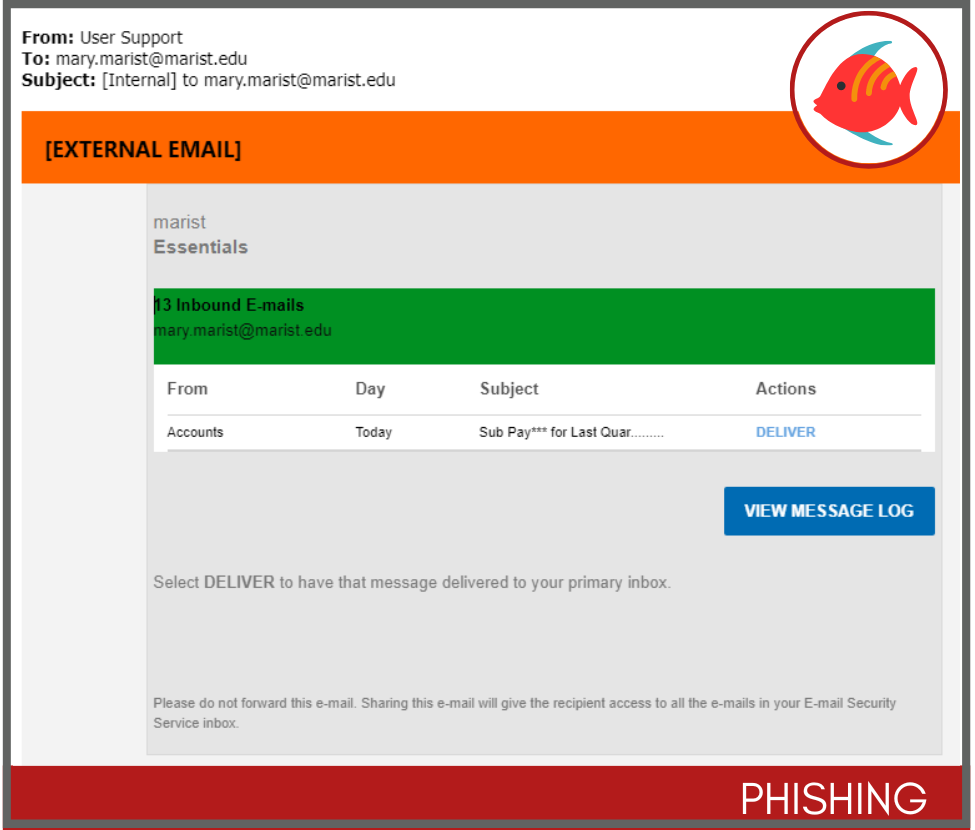
Why this looks valid
- The email may appear to come from a Marist College colleague
- The message looks like it comes from a secure devliery platform that you may have seen used financial institutions
- The message is addressed directly to the recipient
Why this is phishing
- The link does not go to a Marist website or known college service
- The website has no Marist College branding and does not look like normal login services
- Grammatical errors and awkward sentence construction are common indicators of malicious emails
Additional notes
- This is an extremely dangerous phishing attempt. If you clicked on the link and filled in your credentials, please contact the Help Desk immediately at x4357 (HELP) or helpdesk@marist.edu.
- Remember: always check the link. You can hover over the link in the email to ensure that it going to a Marist College service.
- Report this message to Microsoft. In Outlook on the Web, click the Junk menu, and select Phishing.
- This email is terribly confusing. Why is it flagged "internal"? What is "Marist Essentials?" Why is there a "Deliver" link and a "Message Log" link? What exacty is a "primary inbox"? The words in this message are specifically chosen to produce confusion. A person confronted with a confusing email message is more likely to follow the instructions than ask someone questions because they do not want to admit that they do not understand it.
- Do you see the small print at the bottom? It tells the recipient not the forward the email or else all their secure messages can be accessed by other people. It's an attempt to keep users from reporting suspicious messages. Don't let these little threats deter you! Keep forwarding those messages to phishing@marist.edu
- A little paranoia goes a long way! Be suspicious of any email messages similar to this one.
