-
About
- Friday, May 17, 6 p.m.
- Saturday, May 18, 11 a.m.
Commencement
Celebrating the Class of 2024
About
-
Academics
- Friday, May 17, 6 p.m.
- Saturday, May 18, 11 a.m.
Commencement
Celebrating the Class of 2024
Academics
-
Admission & Financial Aid
- Friday, May 17, 6 p.m.
- Saturday, May 18, 11 a.m.
Commencement
Celebrating the Class of 2024
Admission & Financial Aid
-
Student Life
- Friday, May 17, 6 p.m.
- Saturday, May 18, 11 a.m.
Commencement
Celebrating the Class of 2024
Student Life
- Athletics
An image of a letter being caught by a fishing pole with the text "Gone Phishing"
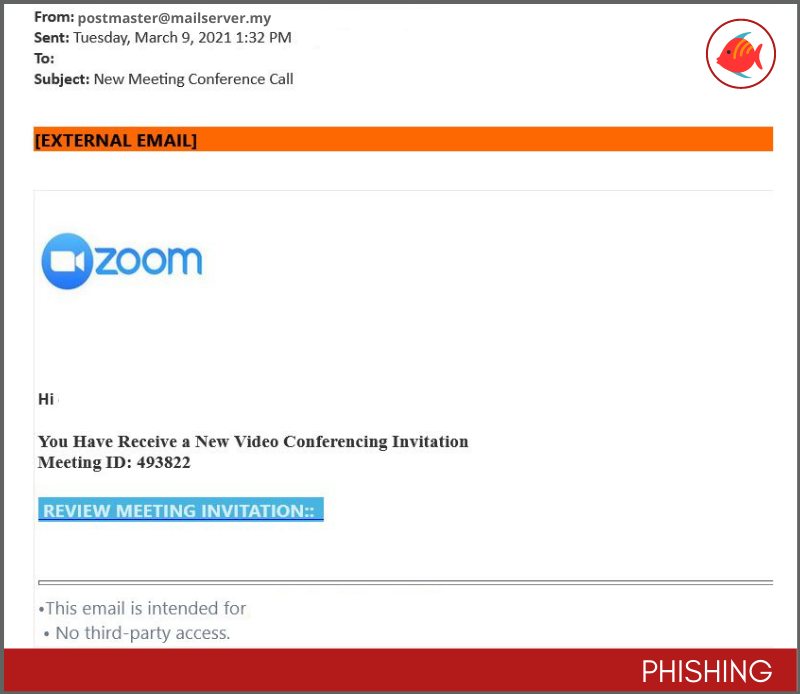
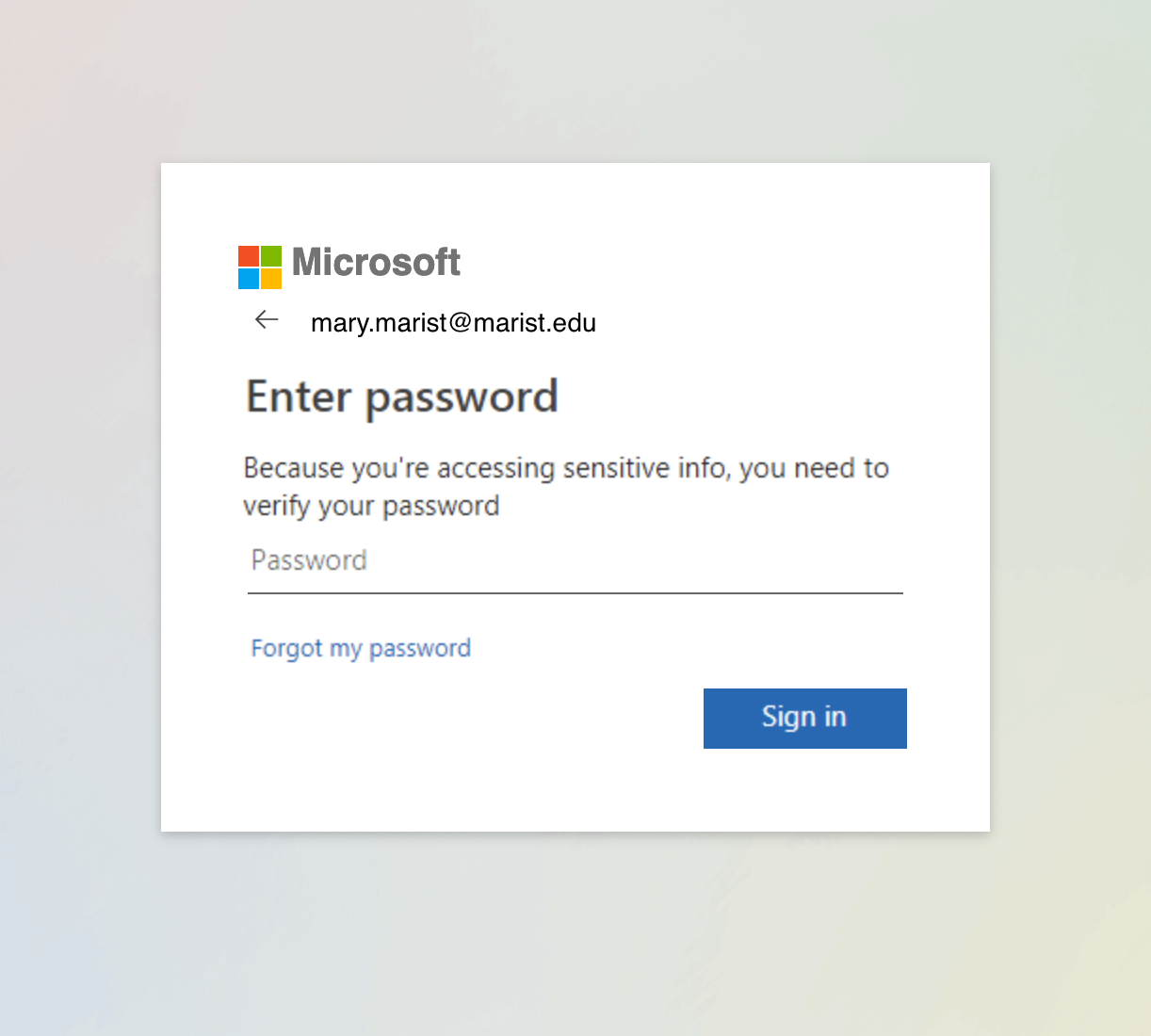
Why this looks valid
- Zoom is a valid service used by the Marist community for video meetings
- The link in the email goes to a website that looks like the Office365 login screen, another service used by the college
Why this is phishing
- This email does not look like a standard invitation to a meeting
- The link at the top of the browser is not Marist College or any 3rd party affiliated website such as Office365
Additional notes
- This is an extremely dangerous phishing attempt. If you clicked on this link and filled in your credentials, please contact the Help Desk immediately at x4357 (HELP) or helpdesk@marist.edu.
- If you are suspicious about any email related to your Marist College account, feel free to contact the Help Desk to see if the message is valid.
- Remember: always check the link. You can hover over the link in the email to ensure that it going to a Marist College service.
- Report it as phishing to Microsoft. In the Outlook web interface, click the Junk drop-down menu, and click Phishing. Every user who reports a malicious message helps Microsoft to recognize these types of messages in the future.
- A little paranoia goes a long way! Be suspicious of any email messages similar to this one.
