-
About
- Friday, May 17, 6 p.m.
- Saturday, May 18, 11 a.m.
Commencement
Celebrating the Class of 2024
About
-
Academics
- Friday, May 17, 6 p.m.
- Saturday, May 18, 11 a.m.
Commencement
Celebrating the Class of 2024
Academics
-
Admission & Financial Aid
- Friday, May 17, 6 p.m.
- Saturday, May 18, 11 a.m.
Commencement
Celebrating the Class of 2024
Admission & Financial Aid
-
Student Life
- Friday, May 17, 6 p.m.
- Saturday, May 18, 11 a.m.
Commencement
Celebrating the Class of 2024
Student Life
- Athletics
An image of a letter being caught by a fishing pole with the text "Gone Phishing"
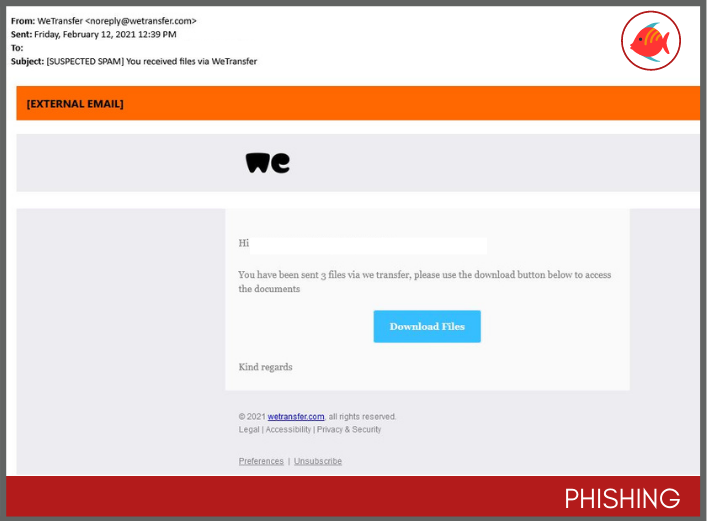
Why this looks valid
- This email appears to come from WeTransfer
- The email presents itself as a standard WeTransfer download, a common platform for large file transfers
Why this is phishing
- The download link goes to a website which is not WeTransfer
- The website asks for the user's email address and password, but Marist College does not have an enterprise WeTransfer account that uses centralized login or credentials
Additional notes
- This is an extremely dangerous phishing attempt. If you clicked on this link and filled in your credentials, please contact the Help Desk immediately at x4357 (HELP) or helpdesk@marist.edu.
- Remember: our core services including Office365, MyMarist, iLearn, and many others are only available through the Marist College single-sign-on platform. If you see a login screen that does not look like ours, don’t put in your credentials!
- Report it as phishing to Microsoft. In the Outlook web interface, click the Junk drop-down menu, and click Phishing. Every user who reports a malicious message helps Microsoft to recognize these types of messages in the future.
- A little paranoia goes a long way! Be suspicious of any email messages similar to this one.
