-
About
Marist Summer Pre-College
Jumpstart your college experience with Marist’s Summer Pre-College program. Earn college credits and test-drive your major!
• Session I: June 29 - July 12, 2025
• Session II: July 13 - 26, 2025About
-
Academics
Marist Summer Pre-College
Jumpstart your college experience with Marist’s Summer Pre-College program. Earn college credits and test-drive your major!
• Session I: June 29 - July 12, 2025
• Session II: July 13 - 26, 2025Academics
-
Admission & Financial Aid
Marist Summer Pre-College
Jumpstart your college experience with Marist’s Summer Pre-College program. Earn college credits and test-drive your major!
• Session I: June 29 - July 12, 2025
• Session II: July 13 - 26, 2025Admission & Financial Aid
-
Student Life
Marist Summer Pre-College
Jumpstart your college experience with Marist’s Summer Pre-College program. Earn college credits and test-drive your major!
• Session I: June 29 - July 12, 2025
• Session II: July 13 - 26, 2025Student Life
- Athletics
Digital Education
Faculty Showcase Highlights
Engaging Students with Panopto and Webex
Dr. James Melitski - Associate Professor, School of Management
Dr. James Melitski, Associate Professor for the School of Management, has recently dedicated his time and efforts to piloting many of the new tools Digital Education has to offer by implementing creative practices and leading engaging initiatives to further engage his students in his online courses. These tools include Panopto for screen capture and WebEx for virtual conferencing for use by both faculty and students. Dr. Melitski will share his experiences and best practices for implementing these tools for optimal student success. Dr. Melitski’s presentation is a great introductory precursor and practical use example to benefit faculty looking to implement these tools this semester.
Memos to Memes
Opening up All Forms of Communication

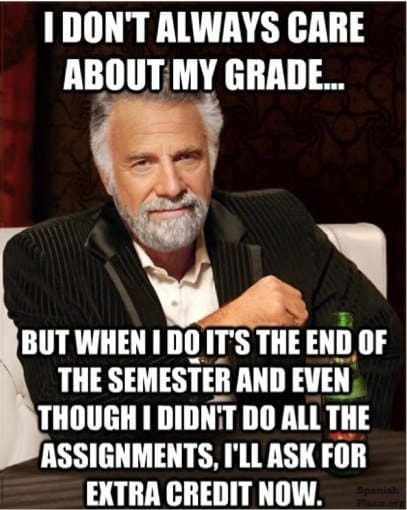
Ms. Patricia Barniak-Atkinson - School of Communication and the Arts
Memos to memes grew out of frustration with a SILENT 6 - 9 pm Communication Research Class. When students went online - WOW THEY OPENED UP! Come and see how we could embrace all the “tools” in our communication toolbox to gain knowledge and hopefully turn that into respect and ... dare I suggest WISDOM!
Flyer: Faculty Showcase Pat Atkinson.pdf
EDUC 351

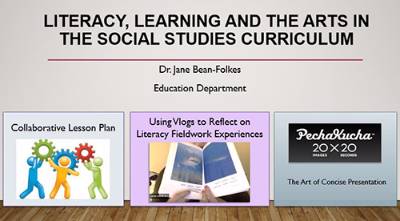
Dr. Jane Bean-Folkes - School of Social and Behavioral Sciences
• Collaborative Lesson Plan: How would YOU like to create vlogs to record your thoughts from your experiences?
• Using Vlogs to Reflect on Literacy Fieldwork Experiences: Take this opportunity to learn and draw connections to your own courses!
• The Art of Concise Presentation: Come engage with Dr. Bean-Folkes on a personal level to review your progress, and address individual concerns!
Flyer: Faculty Showcase Jane Bean-Folkes.pdf

Digital Education, in a multi-week, collaborative seminar, accompanied the faculty through research and best practices on various topics such as, building an online community, technology integration, and different types of learning theories. Based on this research and seminar participation, faculty members embarked on the redesign process to improve the overall learning experience for the online MBA students at Marist.
Round 1
Dr. Ken Sloan - Associate Professor of Management
MBA 660 The Twenty-First Century Manager
Dr. Della Lee Sue - Assistant Professor of Economics & Dr. Christy Huebner Caridi - Affiliate Assistant Professor of Economics
MBA 664 Economics
Dr. J. Donald Warren, Jr - Associate Professor of Management
MBA 667 Accounting
Dr. Kavous Ardalan, Ph.D. - Professor of Finance
MBA 669 Finance
Round 2
Dr. Caroline Rider - Associate Professor
MBA 663 Global Environment of Business
Dr. Pamela J. Harper - Assistant Professor in the School of Management
MBA 668 Marketing Management
Dr. Jason Z.-H. Lee & Dr. Hans Cheng - Associate Professor of Operations and Management Sciences
MBA 670 Operations Management
Dr. David Joseph Gavin - Associate Professor of Management
MBA 801 Management Strategy
Go Green with iLearn!
The Paperless Classroom...

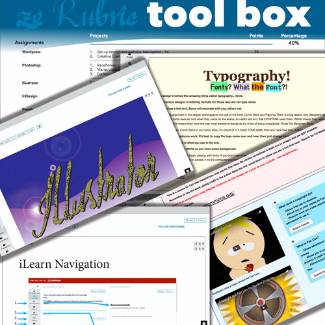
Ms. Terri Garofalo - School of Communication and the Arts
How would you like to:
• Walk into your classroom with NOTHING?
• Have all your material at your fingerprints?
• Eliminate paper tests and submissions?
• Provide absentees with lecture material?
• Digitally display and critique projects?
• Effectively engage students, and monitor participation?
• Reuse course content for many years to come?
If you relish the idea of an earth-friendly sustainable classroom, and enjoy a hands-free approach, this is for you! Come and Explore masterful ways to run your classroom with iLearn.
Flyer: Faculty Showcase Terri Garofalo.pdf
What iLearn Knows That You Don’t:
Are Your Students Reading Your Comments?
Dr. Michelle Smith & Dr. Angela Laflen - School of Liberal Arts
Likely every teacher who grades writing assignments has wondered at one time or another whether students actually take the time to look at the comments the teacher has labored over. With the help of iLearn’s Site Statistics, we have been able to find an answer to this question and to pinpoint specific strategies teachers can take to help ensure that students will see their feedback. Although our project focuses specifically on grading collected and returned through iLearn, we will also discuss implications for grading hard copy papers as well.
Flyer: Faculty Showcase Michelle Smith & Angela Laflen.pdf
Creating Engaging Online Learning Experiences while Building Reusable and Scalable Online Courses
Dr. James Melitski - Associate Professor, School of Management
To create engaging online learning experiences for students, online instructors need to administer interactive activities, respond to students promptly, and keep track of them 24/7. Online teaching is not easy. What are the ways to prevent being burnt out while providing a sustainable quality online courses? Dr. James Melitski shares his best practices and experiences of designing and teaching reusable and scalable online courses.
• How to create reusable moving pieces in online courses
• Practical strategies to make an online course scalable
• Tips to engage students with clear and simple instruction on learning activities
• Examples of narrative comments to guide student’s performance
Flyer: Faculty Showcase Melitski.pdf
Collaborative Web 2.01 Tools for Student Engagement
Ms. Katya Vigil - Assistant Professor of Educational Technology
Web 2.0 technologies are services that facilitate user-generated content and harness collective intelligence1. In this workshop, participants will be introduced to several Web 2.0 technologies that can be used to increase student engagement in face-to-face (F2F), hybrid and online classes. First, we will investigate collaborative online spaces such as Padlet, Tricider, and Primary Pad, on which students can share ideas about content. Next, the workshop will include a demonstration of Web 2.0 tools such as Socrative and Plickers that allow instructors to gain instant feedback on the level of student understanding on course readings or discussion topics. All of these free, Web 2.0 tools can be accessed before, during (via mobile technology), or after a class session to enhance learning!
Flyer: Faculty Showcase Katya Vigil.pdf
Crafting Digital Learning Quests

Dr. Jennifer Robinette - School of Communication and the Arts
Have you thought about customizing your iLearn sites? Do you want to present a clean site with only necessary tools or add bells and whistles to it? Come to this session to learn how to bend iLearn features to your will and construct innovative interactive “Digital Learning Quests” for your classes. Master methods for molding the iLearn landscape to:
• Funnel student focus
• Stimulate student curiosity
• Engage students in active learning experiences online
• Track student achievement of learning milestones and outcomes
Immediately apply techniques on your iLearn site as you are exploring new possibilities in the Lowell Thomas Digital Toolbox Lab. Space is limited. Reserve your seat today!
Flyer: Faculty Showcase Robinette.pdf
How Lessons (NEW) Helps Improve Course Management and Satisfy QM™* Standards
Dr. Zsuzsanna Szabo - Associate Professor & Director of Graduate Education Programs
Since the introduction of the Lessons (NEW) tool in July 2015, I have been migrating content of my online and face-to-face courses in iLearn using this new tool. A process of copying and pasting content has quickly evolved into the redesign of content delivery and presentation through the course site. This workshop is a practical presentation and exchange of ideas on a variety of online teaching techniques facilitated by the Lessons (NEW) tool. It should be useful for both novice and seasoned instructors alike.
• What worked and what did not work as expected with the Lessons (NEW) tool
• Use of teamwork in online forums and assignments, along with other online teaching tips
• Quality Matters ™* as a good framework for the course syllabus (online and face-to-face courses)
• Features in Lessons (NEW) tool that help satisfy QM standards (5th Edition)
*NOTE: Find out more about Quality Matters™ here: https://www.qualitymatters.org
Flyer: Faculty Showcase Zsuzsanna Szabo.pdf
MIPO & Its 200:
A Blended Model to Prepare Students While Saving Time

Ms. Daniela Charter & Mr. Mike Conte - Marist Institute for Public Opinion
After an exciting and extremely busy Election 2016, Daniela Charter and Michael Conte of the Marist Institute for Public Opinion (MIPO) will share their secrets on how to effectively train, motivate, engage and oversee 200+ student interviewers. This session will explore the interactive activities and time saving techniques MIPO uses and facilitates through the use of iLearn which will include the following topics:
• Disseminating rich media materials to a large number of students
• Engaging students with interactive activities
• Providing hands-on experiences instead of lecture based materials
• Monitoring student progress closely
Their tips and tricks will be useful for a variety of audiences including faculty, counselors, advisors, coaches, staff and more.
Flyer: Faculty Showcase Daniela Charter & Mike Conte.pdf
The Best Practices of Sakai in Beijing University of Posts and Telecommunications
Jianwei Li, Visiting Scholar
Sakai provides us with the flexibility we need to offer a learning management system to support the teaching methodology at the College of Network Education for Beijing University of Posts and Telecommunications since 2008. Nowadays, there are more than forty thousand students studying in Sakai. We design instructor-guide online learning models and we have successfully developed quiz infrastructure for management, video management, SCORM courseware management and playback based on the Sakai framework.
This presentation is composed of four parts:
• Sakai Use History
• How to use Sakai
• Online Course Design
• Sakai Use in Future
Flyer: Faculty Showcase Jainwei Li.pdf
