-
About
First-Year Application Deadline
Don't miss your chance to apply to Marist and join the Red Fox Family!
• Early Decision II and Regular Decision: Sunday, Feb. 15About
-
Academics
First-Year Application Deadline
Don't miss your chance to apply to Marist and join the Red Fox Family!
• Early Decision II and Regular Decision: Sunday, Feb. 15Academics
-
Admission & Financial Aid
First-Year Application Deadline
Don't miss your chance to apply to Marist and join the Red Fox Family!
• Early Decision II and Regular Decision: Sunday, Feb. 15Admission & Financial Aid
-
Student Life
First-Year Application Deadline
Don't miss your chance to apply to Marist and join the Red Fox Family!
• Early Decision II and Regular Decision: Sunday, Feb. 15Student Life
- Athletics
An image of a letter being caught by a fishing pole with the text "Gone Phishing"
What NOT To Do: Phishing & Secure Your Workstation
What TO Do: Phishing & Secure Your Workstation
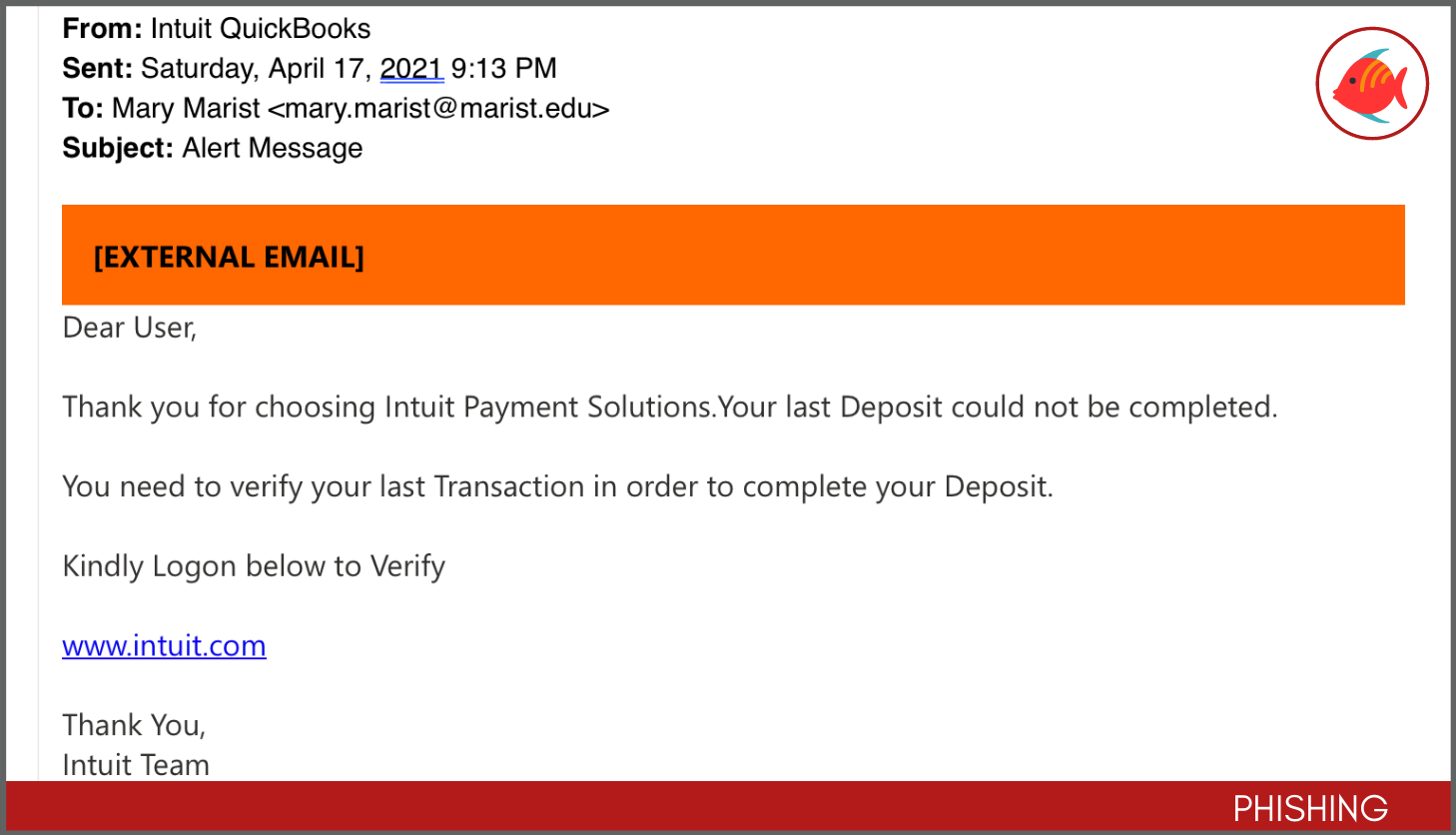
Why this looks valid
- The email looks like it is from Intuit
- The login screen looks like the Intuit Quickbooks homepage
- It is not uncommon for a banking or credit card account to place a hold on one or more transactions
Why this is phishing
- The link in the email is not actually Intuit Quickbooks
- There is a generic greeting of Dear User
- Financial companies will usually contact people via phone for account issues
Additional notes
- This is an extremely dangerous phishing attempt. If you clicked on this link and filled in your credentials, you should contact Intuit directly
- Always enable multi-factor authentication: if any financial service offers MFA for your accounts, make sure to enroll
- Remember: always check the link. You can hover over the link in the email to ensure that it going to a valid service
- Report this message to Microsoft. In Outlook on the Web, click the Junk menu, and select Phishing
- A little paranoia goes a long way! Be suspicious of any email messages similar to this one
