-
About
Marist Summer Pre-College
Jumpstart your college experience with Marist’s Summer Pre-College program. Earn college credits and test-drive your major!
• Session I: June 29 - July 12, 2025
• Session II: July 13 - 26, 2025About
-
Academics
Marist Summer Pre-College
Jumpstart your college experience with Marist’s Summer Pre-College program. Earn college credits and test-drive your major!
• Session I: June 29 - July 12, 2025
• Session II: July 13 - 26, 2025Academics
-
Admission & Financial Aid
Marist Summer Pre-College
Jumpstart your college experience with Marist’s Summer Pre-College program. Earn college credits and test-drive your major!
• Session I: June 29 - July 12, 2025
• Session II: July 13 - 26, 2025Admission & Financial Aid
-
Student Life
Marist Summer Pre-College
Jumpstart your college experience with Marist’s Summer Pre-College program. Earn college credits and test-drive your major!
• Session I: June 29 - July 12, 2025
• Session II: July 13 - 26, 2025Student Life
- Athletics
An image of a letter being caught by a fishing pole with the text "Gone Phishing"
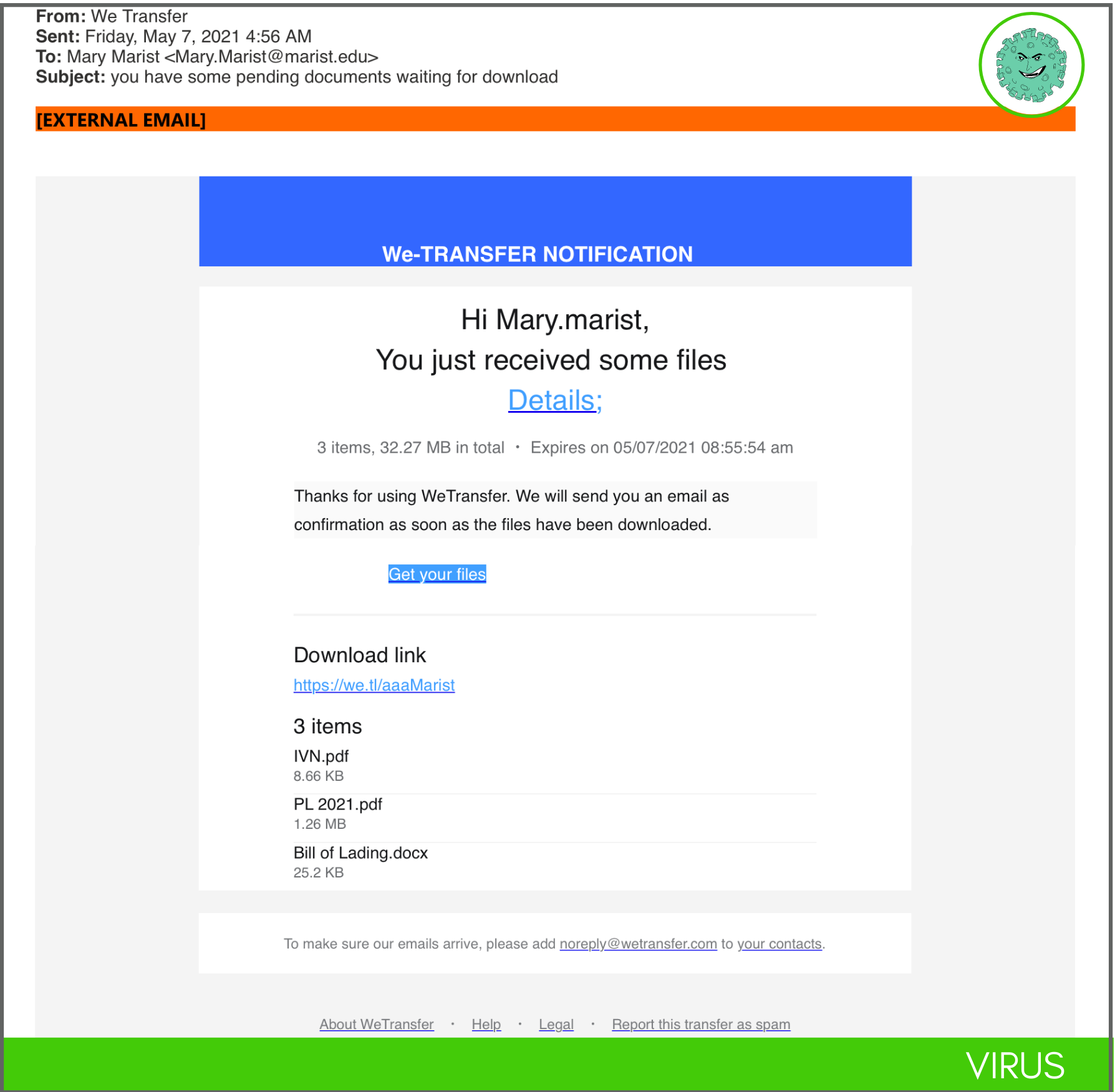
Why this looks valid
- The email appears to be from WeTransfer
- WeTransfer is a commom method of sharing large files
Why this is a virus
- There is no information that identifies the sender of the shared file
- The Get Your Files and "download" links don't go to WeTransfer or any valid file sharing website, leading directly to malicious file downloads
- Note that the email is from WeTransfer but the top of the message says We-Transfer - grammar errors, spelling errors, and odd sentence construction are usually indicative of a malicious email
Additional notes
- Always report suspicious emails such as as this one to phishing@marist.edu - we take steps to remediate malicious emails to make sure they don't negatively impact any members of the community
- Report it to Microsoft. In Outlook on the Web, click the Junk menu, and select Phishing
- Unsolicited file shares are a very common method of spreading malware and viruses. Always be suspicious of unsoliciated emails with file sharing links
- Did you know: you can preview links in your email! In your browser, mouse over the link and you can see where it leads at the bottom of the browser window. On a mobile device, you can press and hold a link in the email to see a preview. It only takes a few moments to verify a link before you click it!
